Disclaimer: I do not condone, support or agree with piracy. Pay the companies their dues as they have created great devices. I am not responsible for any damage, void warranties or other issues that you may encounter trying to follow these research guides. This information is for research/backup information only.
Part 8 – Using ABGX360 to repair and patch your ripped ISO files
This is Part 8 of a 10 Part tutorial on the different aspects of playing backup ISO files on an XBOX 360. In Part 8, I will explain how to use ABGX360 to repair your owned Xbox360 ISO files that you have ripped in a previous step.
Repair and Complete the Xbox360 ISO Repair/verification
1. Make sure that you’ve downloaded the latest WAVE video Images
a. http://abgx360.net/download.php
2. Verify the ABGX setup
a. Options
b. Patch
c. Autofix
3. Add the Files
4. Click Launch
5. Wait – Looking for “RED”
6. Hopefully you complete with green only, review for red/yellow.
7. This is an example of a failed one, it will not work and you will have to start over!
8. Rename the File to something legible (This is what the Wasabi will see)
a. Ex. Halo-Reach.iso
9. Copy the file to the External Drive you are using for the Xbox 360.


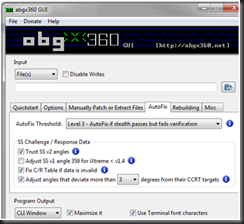



No comments:
Post a Comment